Working with Elementor is super easy, and we all know that. but when it comes to import or export the elementor site from one website to another with all the templates, theme styles, and settings people seem a little worried about it.
That’s why elementor provides an Import / Export kit, and with the help of this amazing kit, you can import or export your website’s elementor site settings, theme styles, templates, and content within just a few clicks.
What is Elementor Import / Export Kit
The Import / Export kit is a feature of elementor, that allows you to import and export complete content from one website to another.
The Elementor Import / Export kit gives you the option to select which content or setting you want to import from or export to the site. So you can either migrate all your content or can select the specific ones.
What Content & Settings I Can Import / Export With Elementor Import / Export kit
By default, this kit imports or export all the content of your website including templates, theme styles setting, site settings, your content on the sites including posts, pages, and custom post types.
But, this also gives you the option to select specific content or settings to export or import.
Inside the Elementor Import / Export kit, you will find three components that consist of all the data of your website:
1. Templates
This contains all the templates of your websites, like elementor saved templates, headers and footers templates, popups, and global widgets templates, including your WordPress theme templates like archives, category, posts, pages templates.
That means you can also import and export your WordPress website’s theme templates along with elementor templates using elementor import / export kit.
2. Content
The Content component contains all the content of your websites like pages, landing pages, posts, and custom post types. So you can easily import / export your WordPress website’s pages, posts, and custom post type’s content along with elementor pages.
3. Site Settings
The Site settings component contains all the settings of your website like theme style settings, global fonts, and colors setting, layout settings, lightbox settings, background settings, etc. that means you can directly import or export settings of your website from one to another.
How to Access Elementor Import / Export Kit
To access the Elementor Import / Export kit, Go to Elementor >> Tools, and you will see the Import / Export Kit tab there.
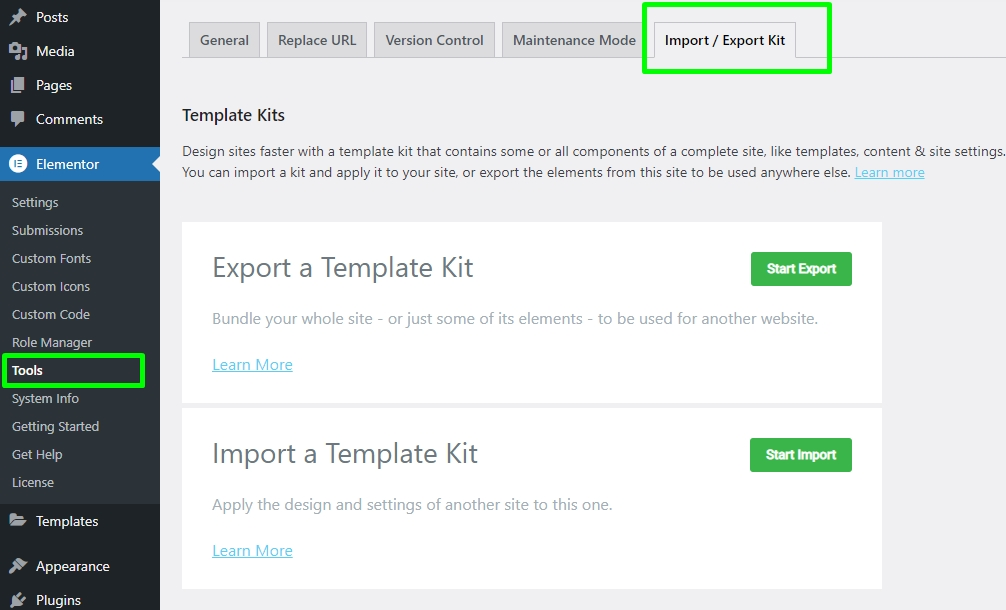
How to Enable Elementor Import / Export Kit
By default, the Import/ Export kit comes enabled with elementor, but if for some reason it’s not there then you can enable it.
- Click on Elementor >> Settings.
- Click on Experiments Tab.
- Scroll down and find the Import Export Template Kit Option.
- Set Active in Import Export Template Kit Dropdown.
- Save it, and now go to Elementor >> Tools, and you will see Import / Export Kit tab there.
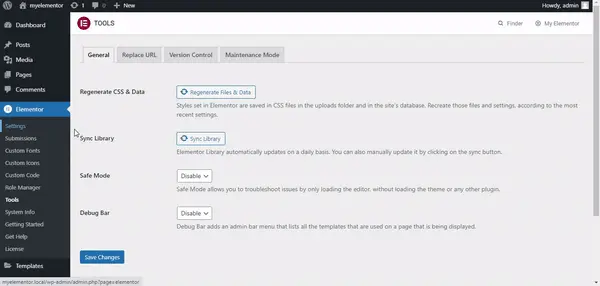
Export Elementor Site Content & Settings From One Website to Another
As of now, you got an idea about elementor Import / Export kit, now let’s take further steps and try to export and import elementor content & settings.
Export Elementor Content & Settings From Current Website
- Go to Elementor >> Tools, and then click on Import / Export Kit Tab.
- Click on the Start Export button in the Export a Template Kit box.
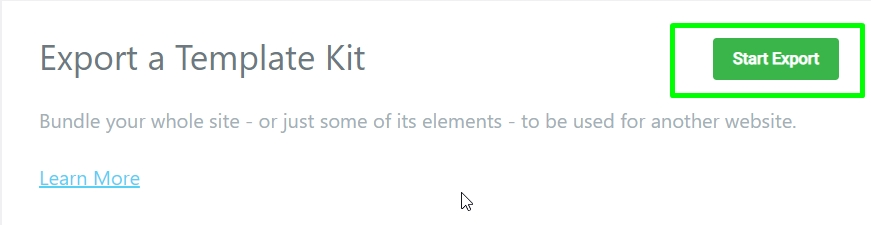
- Select the content that you want to export, by default it is set to export all including templates, content, and site settings. You can uncheck other options if you just want to export specific content.
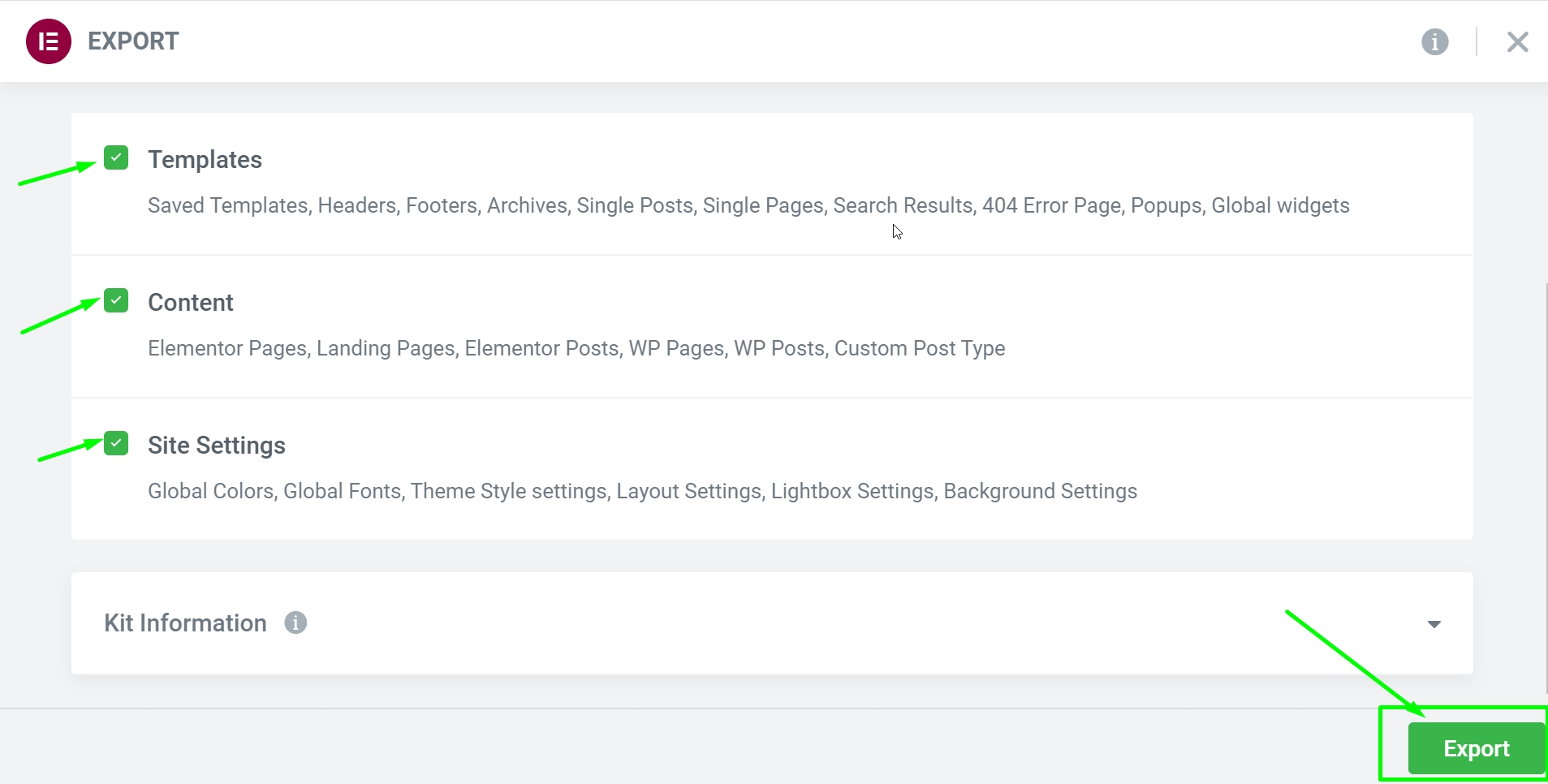
- Once you selected the content to be export then click on the Export button, it will export the content and bind it in a .zip file format and download it automatically.
Import Elementor Content & Settings To Other Website
Now you have the data ready to import to your other website and to do that, you can use elementor import kit. To access the kit:
- Go to Elementor >> Tools, and then click on Import / Export Kit Tab.
- Click on the Start Import button in the Import a Template Kit box.
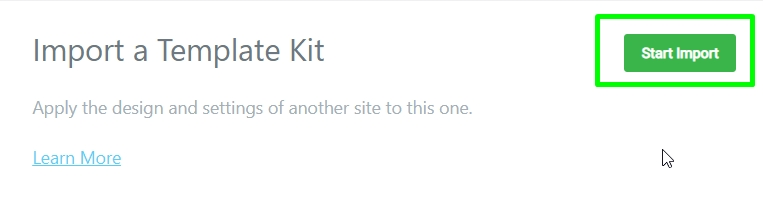
- Upload the .zip file that you exported from the previous website.
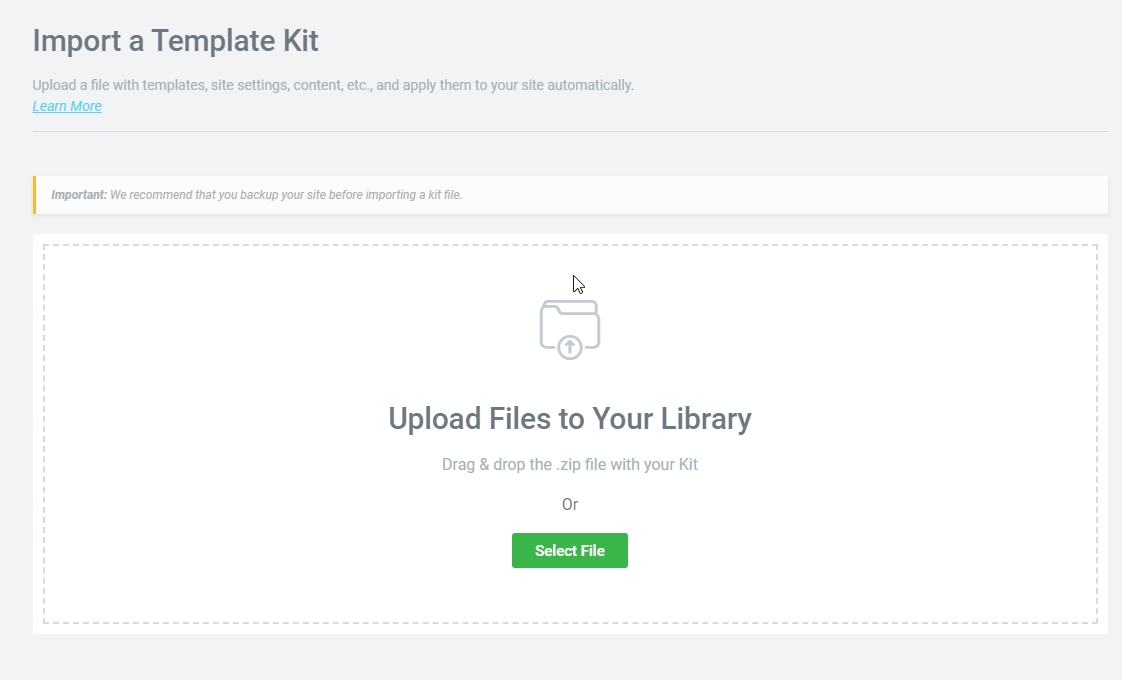
- After uploading the file, it will again ask you to select which content you want to import, so you can check/uncheck the boxes as per your choice and click on the Next button.
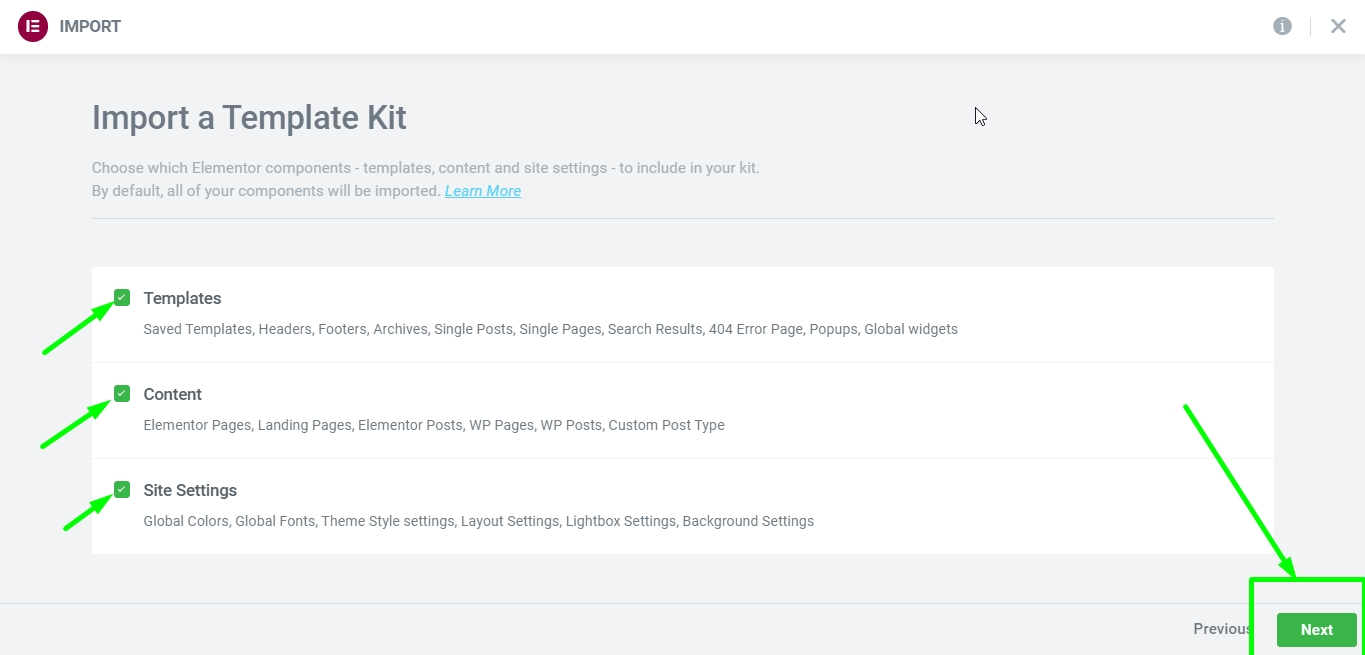
- Then it will start importing your content and once the content will be imported, it will show you the message with the info like below.
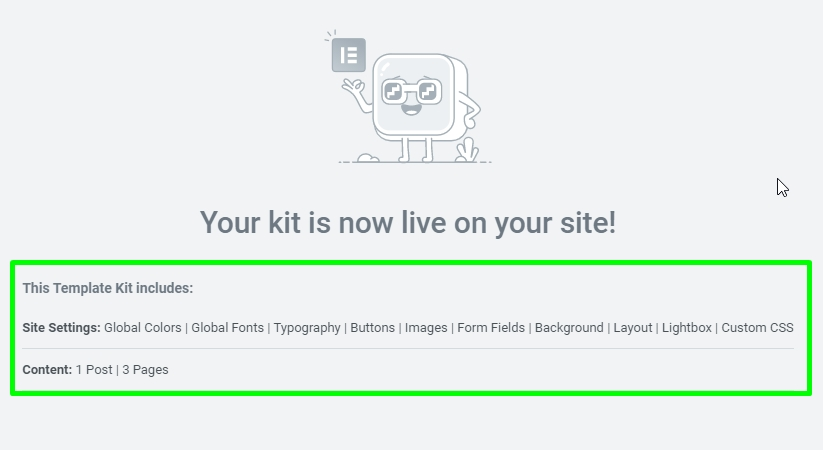
- That’s it. you have successfully imported elementor content, templates, and site settings from one website to another.