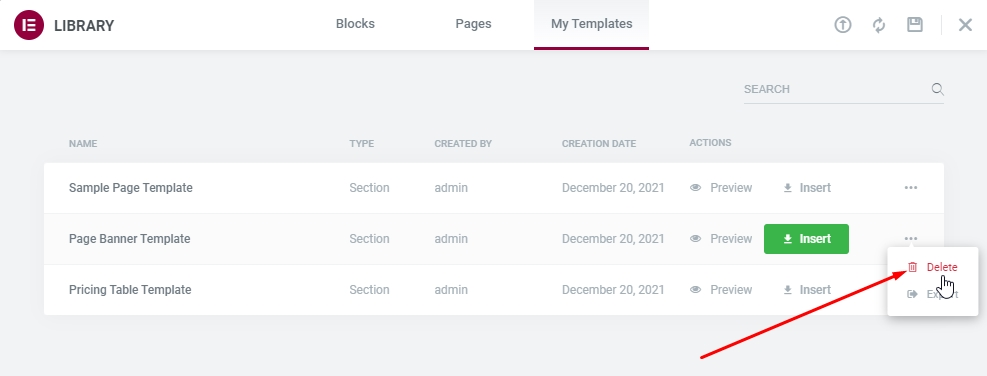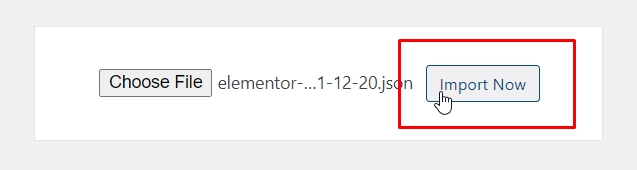With the help of the Saved Templates feature, we can save lots of time redesigning pages or sections with elementor.
In this article, we will take a look into how to use a saved template, and also how to edit, export, import, and remove saved templates in elementor.
How to Use Elementor Saved Templates
Whether you are creating a new page or editing an existing page, open it with elementor editor first.
And then you can follow the steps given below to use your saved templates and sections design in elementor:
- Click on the folder icon, and it will open a popup.

- In the popup, click on My Templates tab and it will display a list of all your saved templates.
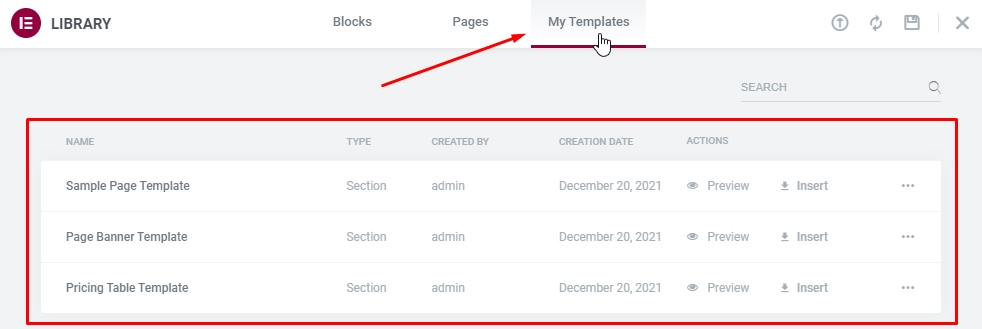
- Find the template that you want to use in the list and click on preview to check if its the right one.
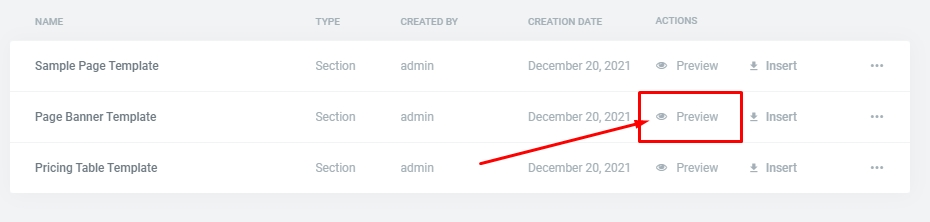
- Click on the Insert button and it will add that saved template to your page.
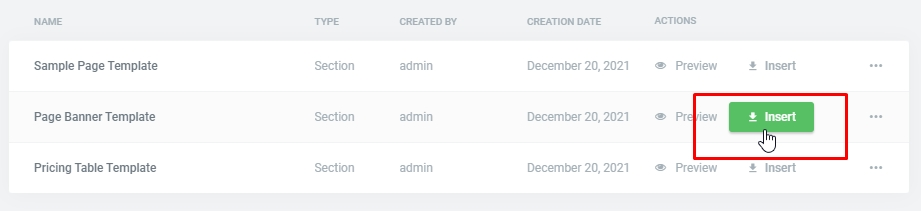
After adding the saved template to your page, you can also make adjustments or edits to this template or section without affecting the actual saved template.
How to Edit Elementor Saved Templates
You can easily edit any saved template in elementor, just follow the steps given below:
- Go to your WordPress admin and click on Templates >> Saved Templates
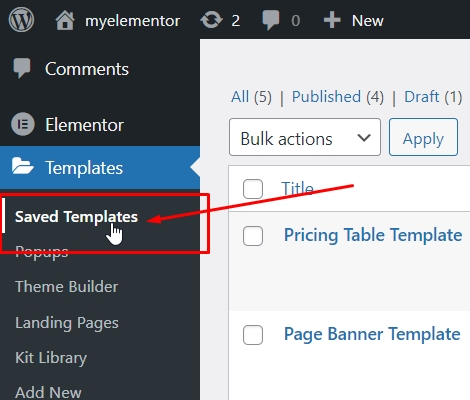
- Find the template you want to edit and click on Edit with Elementor.
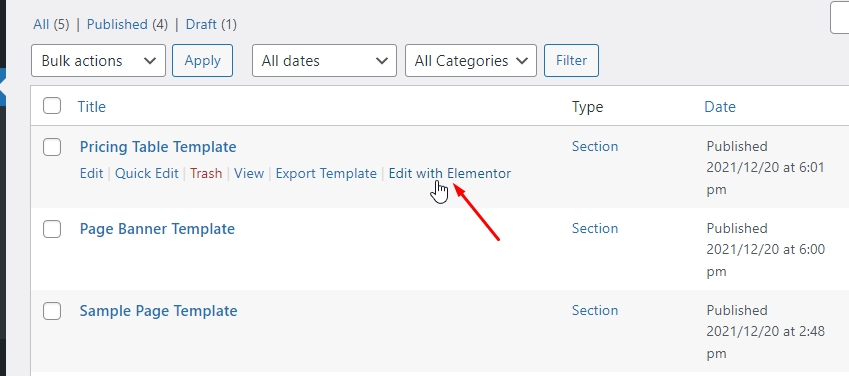
- Make adjustment or edits in your template and update it.
It will automatically update your changes to the saved template and next time you can use this saved template with the edits you made.
How to Export Elementor Saved Templates
You can export any of your saved templates and import them to use may be in your other website or elementor designs.
To export a saved template, click on the Export Template link and it will automatically download your saved template in a JSON file format.
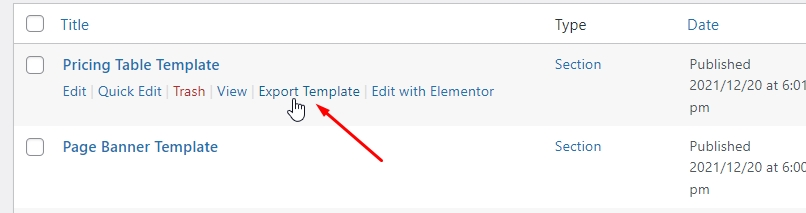
Now you can import this JSON file to use this template design to your other elementor website.
How to Import Elementor Saved Templates
To import elementor template go to Templates >> Saved Templates, and then click on the Import Template button.

This will give you the option to upload your template’s JSON file, you can select your template file and click on the Import Now button.
And it will automatically import this new template to the list of your saved templates.
How to Remove Elementor Saved Templates
You can easily remove your saved template from the templates list by clicking on the Trash link.

You can also remove your template directly from elementor templates library popup.