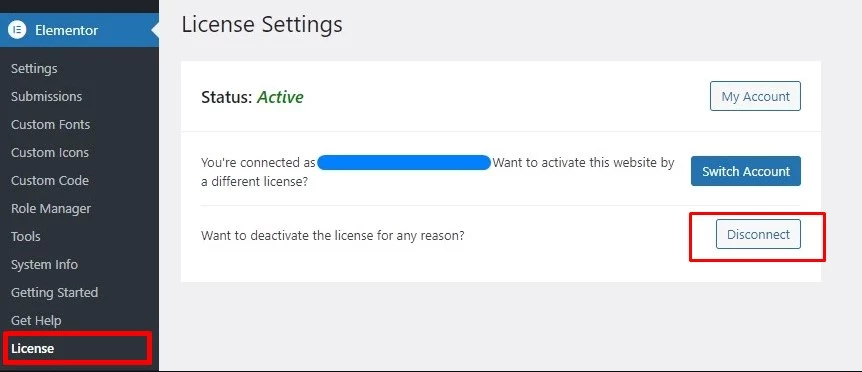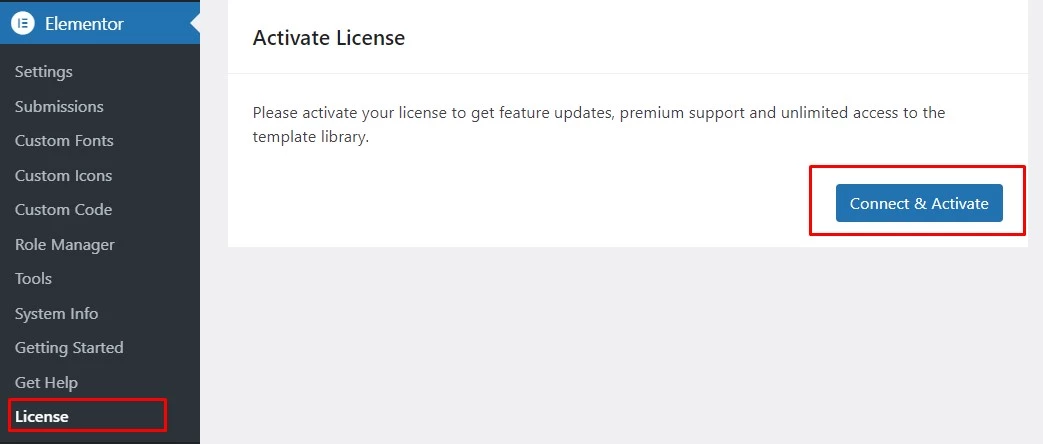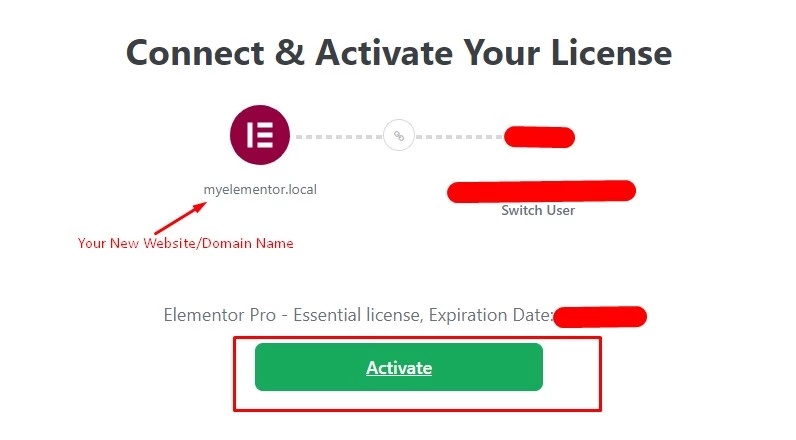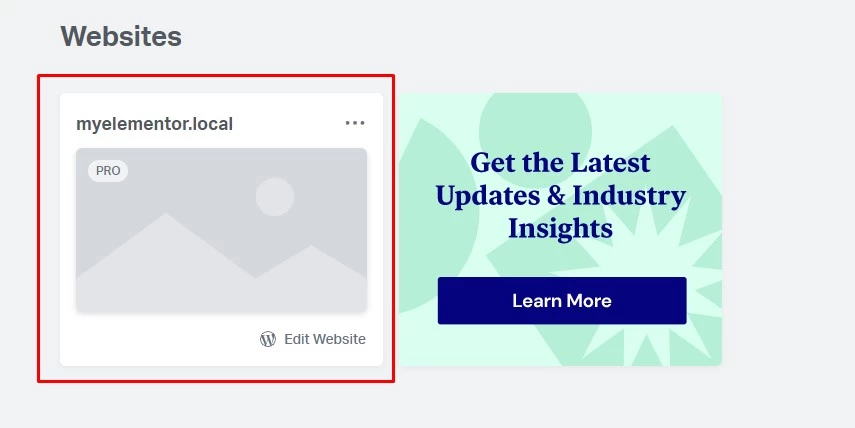Many Elementor Pro users, whether they have a single license or they have an agency license to use with multiple websites, often ask if they can transfer their elementor pro license key from one domain to another or from one website to another.
And the answer is yes, you can transfer your elementor pro license key from one domain to another or from one website to another within just a few steps:
- First, deactivate your elementor pro’s license from the old website/domain via Elementor > License.
- Go to your new website/domain and connect it with elementor pro with the license you have under Elementor > License.
- Check if the license is successfully connected to the elementor via https://my.elementor.com/websites
- That’s it, You have successfully transferred your elementor pro license from one website to another.
First, deactivate the license from the first website or domain, to do that just go to Elementor > License. when you will click on the license, you will see the option to disconnect it from the existing domain.
Click on the disconnect button and this will deactivate your elementor pro license from the current website or domain.
To confirm the deactivation, you can visit https://my.elementor.com/websites/. Here you will not found the current website or domain name anymore if you have successfully disconnected your license from your current site.
But if for some reason, you are still seeing your current website name or domain name under https://my.elementor.com/websites/ then try to refresh it or try to disconnect again.
Now, I will add the license to the new website/domain, To do that, just go to the Elementor > License on your new website or domain, and you will see a button to Connect & Activate your new site with your elementor pro license.
Click on Connect & Activate Button, and it will redirect you to the login page of elementor, once you will logged in to your elementor account, You will see a message to Connect & Activate Your License with the new website.
In this message, you will see your new website domain name and your license expiration date along with Activate button, just click on the activate button and it will activate your new website with elementor pro and redirect you back to your new website’s elementor license page.
To cross-check this activation, you can visit https://my.elementor.com/websites/, and here you will see your new website/domain name listed.
That’s it, you have successfully transfer your elementor pro license from one website/domain to another.