Disabling elementor theme style settings is super easy!. You can do this by just following simple steps given below:
- Click on the Elementor hamburger icon.
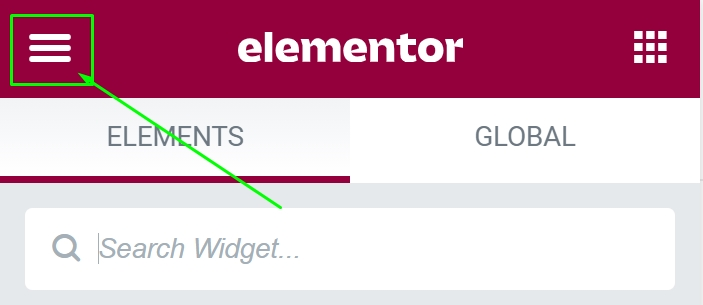
- Then click on Site Settings.
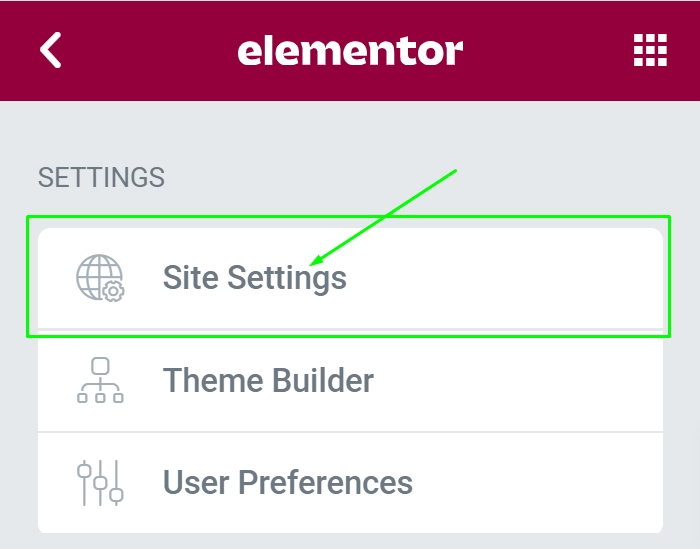
- Then click on the settings icon in the bottom.
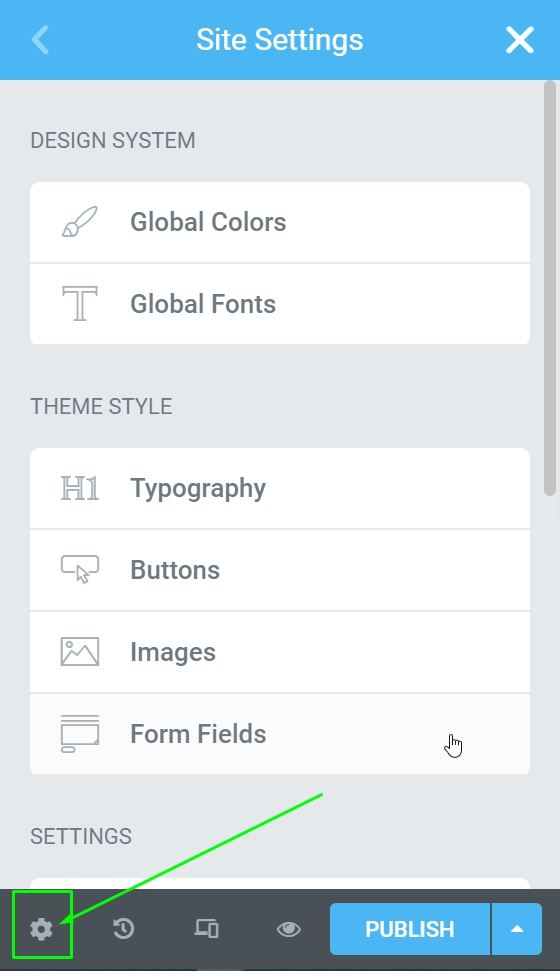
- Change the status to disabled (draft).
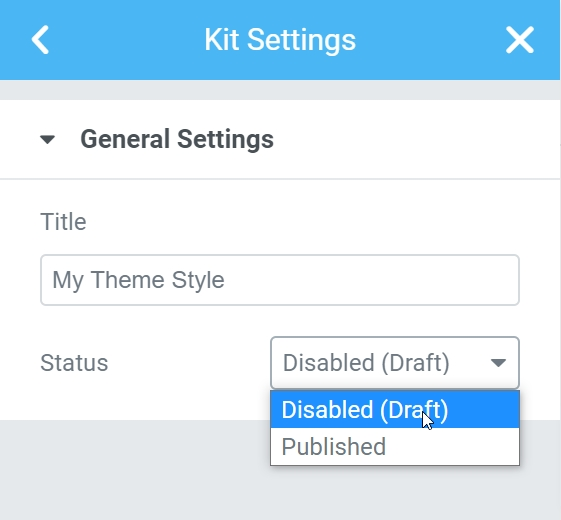
- Click on the arrow next to publish button and save as draft. After saving as draft, don’t click on the publish button otherwise it will again enable the theme style settings.
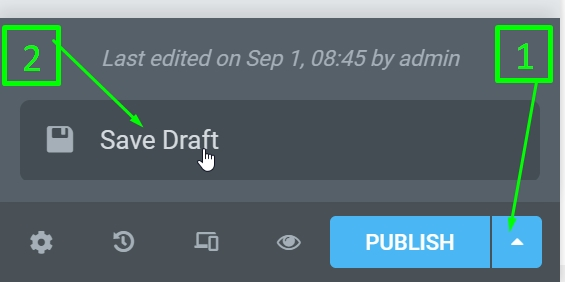
- Refresh your elementor page and you will see your theme styles settings got disabled.
Additionally, you can also check disable elementor default colors and fonts.